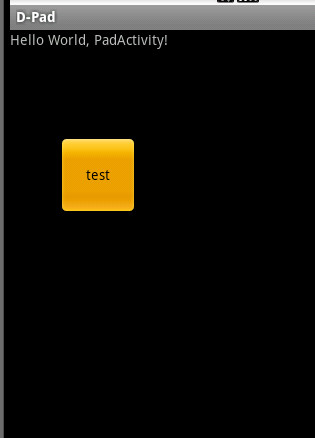【pdf】Android_UI开发专题
Android软件汉化 APK软件汉化
来源:http://www.uugo.org/project/Android/71096.html
在Android平台下,程序文件的后缀名为“.APK”,APK是Android Package的缩写,意思是Android安装包,是类似WM系统“.CAB”和Symbian系统“.SIS”的文件格式。APK程序文件可以用WinRAR之类的解压缩软件解压,我们只需要将其中的resources.arsc文件解压出来,用汉化工具将.arsc文件内的英文资源翻译为中文,修改包含英文的图片,再替换原文件,最后将APK文件重新签名即可。
汉化APK软件需要事先下载安装好以下工具:
1.Java
2.解压缩软件:WinRAR
3.汉化工具:AndroidResEdit(需要.NET Framework 2.0支持)
4.图片汉化软件:Photoshop
5.签名程序:Auto-sign(推荐使用AndroidResEdit软件自带的签名功能)
android service 的交互
这个例子演示了activity调用本地服务,点击按钮就会显示结果
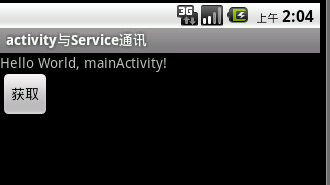
结果:
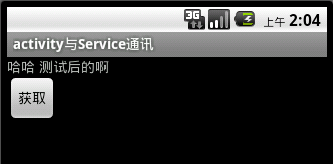
步骤如下:
1 创建服务接口
服务接口提供了可以调用的方法
IService.java
package com.demo.service;
public interface IService {
public String getName();
}
2 实现服务
myService.java
package com.demo.service;
import android.app.Service;
import android.content.Intent;
import android.os.Binder;
import android.os.IBinder;
public class myService extends Service {
/*
* binder 起到个桥梁的作用,
*/
private MyServiceBinder myServiceBinder = new MyServiceBinder();
@Override
public IBinder onBind(Intent intent) {
// TODO Auto-generated method stub
return myServiceBinder;
}
public String getName(){
return "你好啊 返回的结果";
}
public class MyServiceBinder extends Binder implements IService{
public String getName() {
// TODO Auto-generated method stub
return myService.this.getName();
}
}
}
3 调用服务的activity
mainActivity.java
package com.demo.service;
import android.app.Activity;
import android.content.ComponentName;
import android.content.Context;
import android.content.Intent;
import android.content.ServiceConnection;
import android.os.Bundle;
import android.os.IBinder;
import android.view.View;
import android.view.View.OnClickListener;
import android.widget.TextView;
/*
* service 的交互
*/
public class mainActivity extends Activity {
/** Called when the activity is first created. */
private myConn conn=new myConn();
private IService serviceInstance;
@Override
public void onCreate(Bundle savedInstanceState) {
super.onCreate(savedInstanceState);
setContentView(R.layout.main);
Intent intent = new Intent(this, myService.class);
/*
* 激活服务 会调用 myConn 返回桥梁 serviceImpl
*/
bindService(intent, conn, Context.BIND_AUTO_CREATE);
final TextView nameTextView = (TextView) findViewById(R.id.name);
this.findViewById(R.id.button).setOnClickListener(new OnClickListener() {
public void onClick(View arg0) {
//点击时调用服务中的方法
String nameString = serviceInstance.getName();
nameTextView.setText(nameString);
}
});
}
private final class myConn implements ServiceConnection{
/*
* (non-Javadoc)
* @see android.content.ServiceConnection#onServiceConnected(android.content.ComponentName, android.os.IBinder)
* 这个IBinder 是 myServece中的返回的IBinder
*/
public void onServiceConnected(ComponentName name, IBinder service) {
serviceInstance = (IService) service;
}
public void onServiceDisconnected(ComponentName name) {
serviceInstance=null;
}
}
@Override
protected void onDestroy() {
//退出时 解除绑定
unbindService(conn);
super.onDestroy();
}
}