LMDE Update Pack 3 is out!
这个Linux Mint Debian的更新包,如果你没有用这个版本,请跳过
有2个较大个更新:
- 全新的3.0内核
- 包括安全和多媒体库更新.
Changing your repositories
首先要修改Multimedia and Security repositories. 编辑APT源:
gksu gedit /etc/apt/sources.list
- Replace security.debian.org with debian.linuxmint.com/latest/security
- Replace debian-multimedia.org with debian.linuxmint.com/latest/multimedia
Your APT sources, should now look like this:
deb http://packages.linuxmint.com/ debian main upstream import deb http://debian.linuxmint.com/latest testing main contrib non-free deb http://debian.linuxmint.com/latest/security testing/updates main contrib non-free deb http://debian.linuxmint.com/latest/multimedia testing main non-free
Save and close the file.
Using the Update Manager
… to update itself
首先要升级Update Manager。
If you see an update for “mintupdate-debian“, accept it and wait for the Update Manager to restart itself.
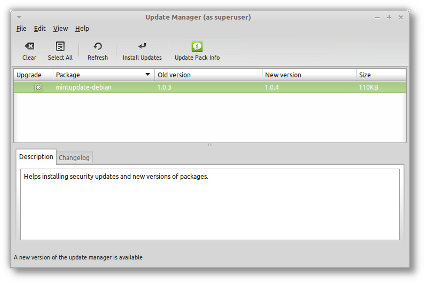
如果Update Manager可以升级,在升级列表里只会显示Update Manager。
… to check your APT sources
目前最新的mintupdate-debian 版本是1.0.4,会检查你的APT源配置是否正确
- 点击 “Update Pack Info” 按钮
- 确定 “Your system configuration” 处显示的是绿色的按钮并且没有任何警告或错误信息
- 如果有警告或错误信息,按照它的提示重新配置,直到没有错误信息
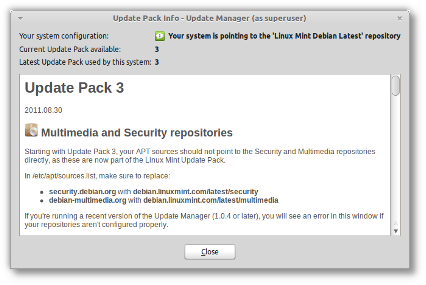
检查系统配置并显示系统配置信息
请仔细阅读Update Pack Info里面的信息
… 开始升级 Update Pack 3
准备好了吧 ![]() 请点击 Install Updates 按钮。
请点击 Install Updates 按钮。
升级期间会有一些提问,有一个非常重要:the new kernel will ask you where to install Grub。Answer with the location of your current Grub menu (which on most systems is “/dev/sda“).
详情请参考:http://blog.linuxmint.com/?p=1836
linux贴纸 unixstickers.com
出售各种开源相关的贴纸(GNU/Linux, Gnome, KDE, Java, MySQL, Apache, PHP, Python, and other Linux distributions)

几个mail server
qmail 解决方案 http://www.qmailrocks.org/
qmail qmailanalog 报错sort: open failed: +2
执行var/qmail/bin/qmailstats 的时候报错:
sort: open failed: +2: No such file or directory
sort: open failed: +2: No such file or directory
Google了会 找到了答案:
编辑/usr/local/qmailanalog/bin 下的 zdeferrals, zfailures 和 zsuccesses文件
将参数 'sort +2' 改为 'sort -k 3′
在执行就ok了
crontab 任务调度 编辑 查看
编辑crontab
# crontab -u root -e
*/5 * * * * /home/root/zbb/aaa.sh
查看crontab
# crontab -u root -l
*/5 * * * * /home/mmroot/zbb/aaa.sh
作者主页: http://blog.sina.com.cn/xunyiqq
cron任务调度
/etc/crontab
第1列分钟1~59
下面是crontab的格式:
这里有crontab文件条目的一些例子:
30 21 * * * /usr/local/apache/bin/apachectl restart
45 4 1,10,22 * * /usr/local/apache/bin/apachectl restart
10 1 * * 6,0 /usr/local/apache/bin/apachectl restart
0,30 18-23 * * * /usr/local/apache/bin/apachectl restart
0 23 * * 6 /usr/local/apache/bin/apachectl restart
* */1 * * * /usr/local/apache/bin/apachectl restart
* 23-7/1 * * * /usr/local/apache/bin/apachectl restart
0 11 4 * mon-wed /usr/local/apache/bin/apachectl restart
0 4 1 jan * /usr/local/apache/bin/apachectl restart
第2列小时1~23(0表示子夜)
第3列日1~31
第4列月1~12
第5列星期0~6(0表示星期天)
第6列要运行的命令
分 时 日 月 星期 要运行的命令
上面的例子表示每晚的21:30重启apache。
上面的例子表示每月1、10、22日的4 : 45重启apache。
上面的例子表示每周六、周日的1 : 10重启apache。
上面的例子表示在每天18 : 00至23 : 00之间每隔30分钟重启apache。
上面的例子表示每星期六的11 : 00 pm重启apache。
每一小时重启apache
晚上11点到早上7点之间,每隔一小时重启apache
每月的4号与每周一到周三的11点重启apache
一月一号的4点重启apache
监视top10进程
top -d 1 | head -n 17 | tail -n 11
Fortunately, we have watch to help, but you needs to put top in batch mode, and also you can ask top to stop after done displaying the result for one time. This will increase the accuracy of the result.
watch -n 1 "top -b -n 1 | head -n 17 | tail -n 11"
使用命令排名
history | awk '{CMD[$2]++;count++;}END { for (a in CMD)print CMD[a] " " CMD[a]/count*100 "% " a;}' | \
grep -v "./" | \
column -c3 -s " " -t | \
sort -nr | nl | head -n10
来源:http://linux.byexamples.com/archives/332/what-is-your-10-common-linux-commands/
1 328 32.8% ls
2 223 22.3% cd
3 49 4.9% exit
4 42 4.2% tail
5 21 2.1% vi
6 15 1.5% ps
7 14 1.4% tracepath
8 14 1.4% ping
9 13 1.3% vim
10 13 1.3% df
linux 查看自己系统装于何时命令行:
$ ls -lct /etc/ | tail -1 | awk '{print $6, $7, $8}'
PDF 下载:最牛B的 Linux Shell 命令
来源:http://wowubuntu.com/linux-shell-pdf.html
事实上,在前段时间”最牛B的 Linux Shell 命令 系列连载” 文章已经全都发布完了,共 4 篇,在此先要感谢 Isppy 的及 boypt 的辛勤努力。
现在我已经把它制作成了 PDF 电子版,便于让大家能更好阅读此系列文章,请到以下地址下载。


