jQuery 1.4.2 Released

jQuery 1.4.2 is now out! This is the second minor release on top of jQuery 1.4, fixing some outstanding bugs from the 1.4 release and landing some nice improvements.
I would like to thank the following people that provided patches for this release: Ben Alman, Justin Meyer, Neeraj Singh, and Noah Sloan.
Downloading
As usual, we provide two copies of jQuery, one minified (we now use the Google Closure Compiler as the default minifier) and one uncompressed (for debugging or reading).
- jQuery Minified (24kb Gzipped)
- jQuery Regular (155kb)
You can feel free to include the above URLs directly into your site and you will get the full performance benefits of a quickly-loading jQuery.
Additionally you can also load the URLs directly from either Google or Microsoft’s CDNs:
jQuery 1.4中文API chm文档
翻墙工具
翻墙工具 很好用
jQuery Tools:我们期待已久的内容展示型 Web UI 库
来源:http://www.cnbeta.com/articles/94532.htm
jQuery Tools 是一套非常优秀的 Web UI 库,包括 Tab 容器,可折叠容器,工具提示,浮动层以及可滚动容器等等,可以为你的站点带来非同寻常的桌面般体验,这套工具的主要作用是显示内容,这是绝多多数站点最需 要的东西。这套令人惊异的 UI 库只有 5.59K 大小,基于 MIT 和 GPL 两种许可模式。
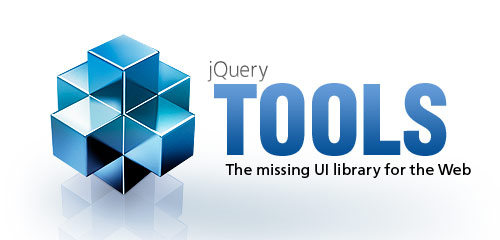
毫秒字符串转日期函数javascript
millisecondsStrToDate("1252225225000")
var startyear = 1970;
var startmonth = 1;
var startday = 1;
var d, s;
var sep = ":";
d = new Date();
d.setFullYear(startyear, startmonth, startday);
d.setTime(0);
d.setMilliseconds(str);
s = d.getYear() + "-" + (d.getMonth()+1) + "-" + d.getDate() + " " +
d.getHours() + ":" + d.getMinutes() + ":" + d.getSeconds();
//alert(d.toLocaleString());
return d.toLocaleString();
}
js保存网页图片
个人用的 呵呵 先存下来
如果不能 new ActiveXObject("ADODB.Stream")
可能禁用了 ADODB.Stream 对象;
你起用 ADODB.Stream 对象试试看;
在注册表编辑器中,找到以下注册表项:
HKEY_LOCAL_MACHINE\SOFTWARE\Microsoft\Internet Explorer\ActiveX Compatibility\
{00000566-0000-0010-8000-00AA006D2EA4}
在右窗格中,双击“Compatibility Flags”。
在“编辑 DWORD 值”对话框中,确保选中“十六进制”选项,在“数值数据”框中键入 0,
然后单击“确定”。
jquery 杂乱
$("#searchID").attr("src","http://www.google.cn");
-------------
alert($("pois",xml).attr('count'));
-----------
item0 = $("item",xml).get('0');
var strName = $("name",item0).text()
alert(strName);
----------------------
input:
取值:val = $("#id")[0].value;
赋值:
$("#id")[0].value = "new value";
或者$("#id").val("new value");
或者这样也可以:val = $("#id").attr("value");
==============
$("#id").val(); 取值
--------
网页常用Javascript
1.让文字不停地滚动
<MARQUEE>滚动文字</MARQUEE>
2.记录并显示网页的最后修改时间
<script language=Javascript>
document.write("最后更新时间: " + document.lastModified + "")
</script>
3.关闭当前窗口
<a href="/"onClick="javascript:window.close();return false;">关闭窗口</a>
4.5秒后关闭当前页
<script language="Javascript">
<!--
setTimeout('window.close();',5000);
-->
</script>
Nginx 0.7.x + PHP 5.2.9(FastCGI)
[文章作者:张宴 本文版本:v5.1 最后修改:2009.05.10 原文链接:http://blog.s135.com/nginx_php_v5/]
前言:本文是我撰写的关于搭建“Nginx + PHP(FastCGI)”Web服务器的第5篇文章。本系列文章作为国内最早详细介绍 Nginx + PHP 安装、配置、使用的资料之一,为推动 Nginx 在国内的发展产生了积极的作用。这是一篇关于Nginx 0.7.x系列版本的文章,安装、配置方式与第4篇文章相差不大,但增加了MySQL安装配置的信息、PHP 5.2.9 的 php-fpm 补丁(非官方)。Nginx 0.7.x系列版本虽然为开发版,但在很多大型网站的生产环境中已经使用。
链接:《2007年9月的第1版》、《2007年12月的第2版》、《2008年6月的第3版》、《2008年8月的第4版》
jsp乱码
来源:http://topic.csdn.net/t/20050601/19/4052373.html
1.首先你页面简体中文是否正常
2.jsp页面间简体中文参数传递是否正常
3.数据库查询插入是否正常
前两项可在jsp页面设置
1.<%@ page contentType="html/text;charset=UTF-8" %>
2.在第二个jsp接参数前打入代码 request.setCharacterEncoding("GB2312")不过在tomcat5中好像无效你可以这样 :
String ID = new String(request.getParameter("ID").getBytes("ISO-8859-1"),"UTF-8");
id为你要从上个页面接的参数。
3.首先确保自己的os db以及页面设置的字符集是否一样,如果一样的话应该没什么问题
据我估计搂住应在插入数据库前将插入的中文参数转一下。
